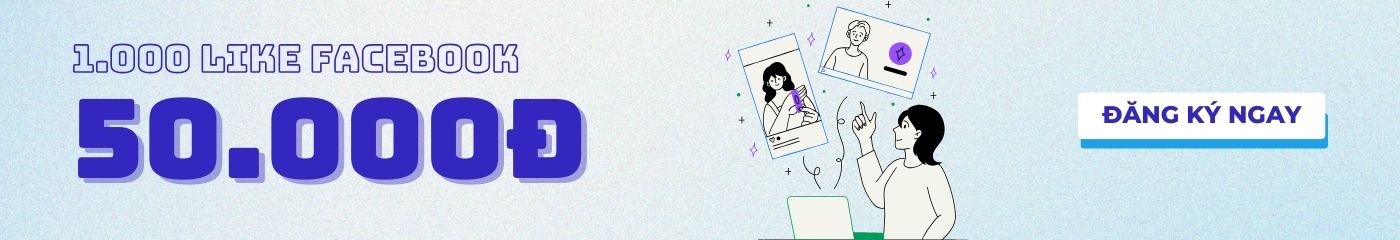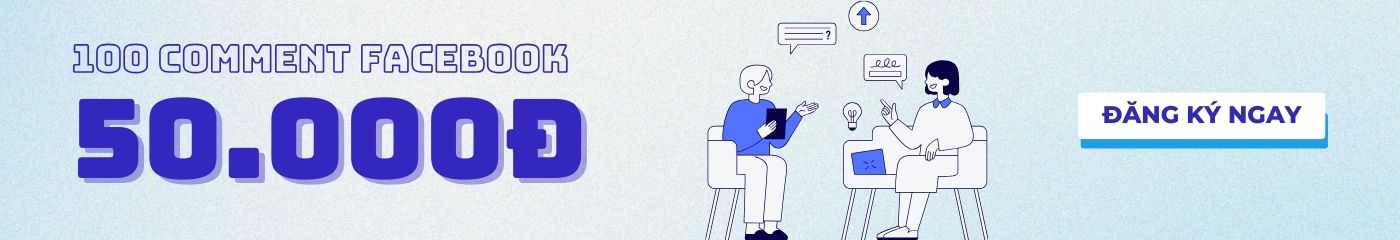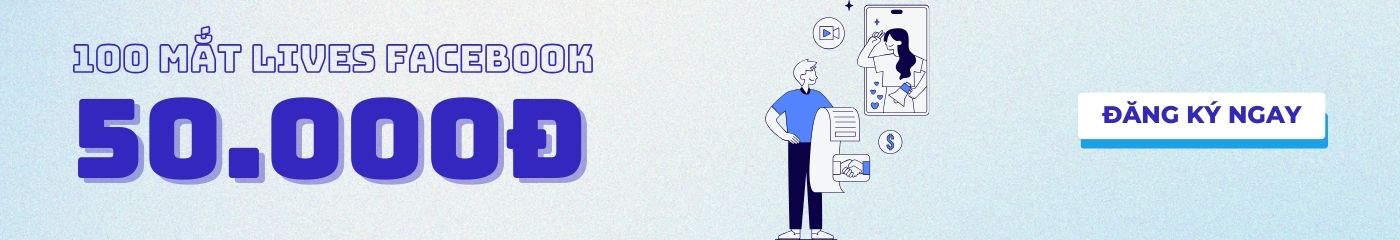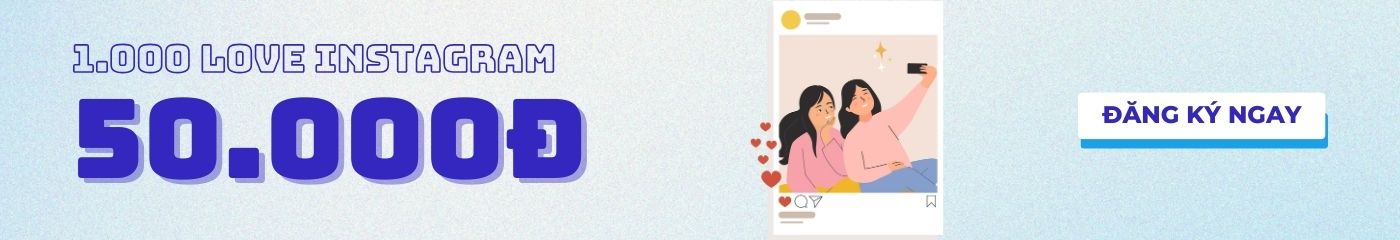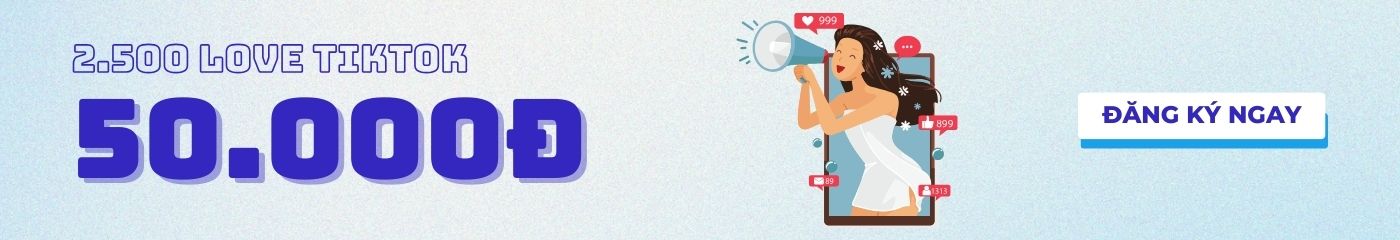Find Your Facebook ID (for Pages & Profiles)
Whether you need to find your own Facebook ID or the ID of a specific Page or personal Profile, our simple tool has you covered. Just paste a link to get the unique numeric ID you need for your projects.
What is a Facebook ID?
What is a Facebook ID?
A Facebook ID is a unique number assigned to every object on the platform, including personal Profiles, Pages, Groups, and Posts. This ID acts as a permanent identifier. Even if you change your name or username, your numeric Facebook ID will always stay the same. It's the primary way developers and applications interact with specific Facebook objects.
How Can I Find My Facebook ID With This Tool?
We've made the process incredibly simple. Here's how to get your Facebook ID in just a few seconds:
- Step 1: Get the URL: Go to the Facebook Page or personal Profile you want to find the ID for. Copy the full URL from your browser's address bar.
- Step 2: Paste the URL: Paste the copied link into the input box above.
- Step 3: Get Your ID: Click the "Find ID" button. Our facebook id search tool will instantly process the link and display the correct numeric ID.
Common Uses for a Facebook ID
Getting a Facebook ID is often the first step for many technical and marketing tasks:
- For Developers: Using the Graph API, integrating social plugins (like comments or like boxes), and setting up Facebook Login for apps.
- For Marketers: Setting up specific ad campaigns, creating custom audiences, or using third-party analytics tools that require a Page ID.
- For App Integrations: Connecting your Facebook account to other applications or services that require your unique identifier.
Reference keywords: find my facebook id, get facebook id, facebook id finder, facebook page id finder, facebook id lookup, how to find facebook id, get my fb id, facebook id search, fb id checker.